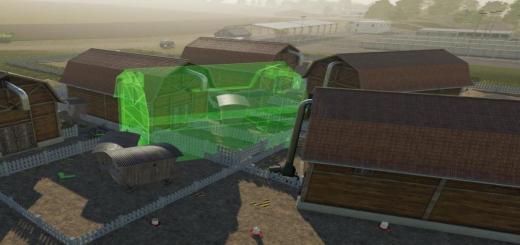Others
FS19 – Replacement Of Standard Store V1

– Installation
– Unpack the archive
– Replace archive folder with ui
– After the path Game> FS19> data> store> replace the ui folder
– I advise you to save the native ui folder to another place so that if something is returned back.
Download FS19 – Replacement Of Standard Store V1 - www.modsup.com
Download FS19 – Replacement Of Standard Store V1 - modsbase.com